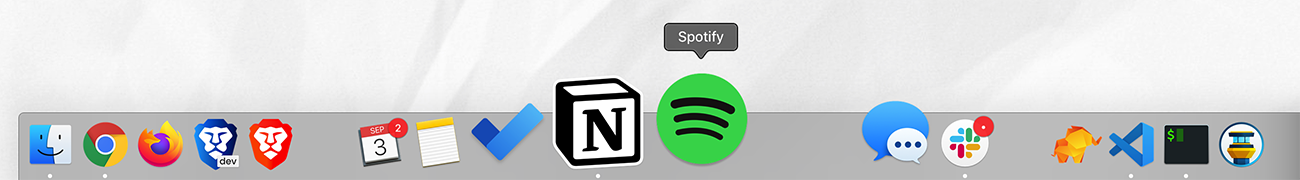Add spacers to the macOS dock
October 14, 2016 by Wouter Peschier
macosI like to organize the applications in the Dock on my Mac. This trick will add a spacer that you can place anywhere to create a separation between different groups of apps:
$ defaults write com.apple.dock persistent-apps -array-add '{tile-data={}; tile-type="spacer-tile";}' && killall DockThe dock will restart and you’ll see an empty space somewhere on your Dock. Just drag it to where you want some extra space and you’re good to go.